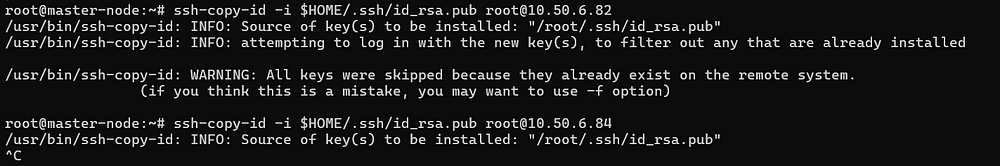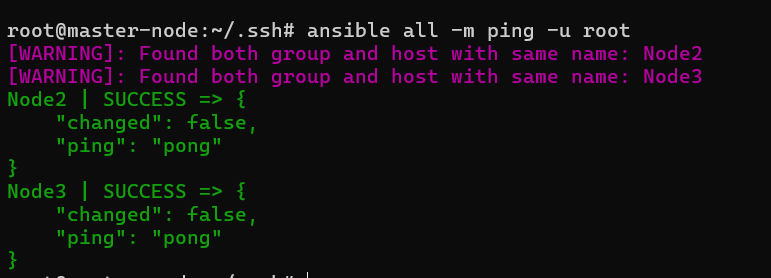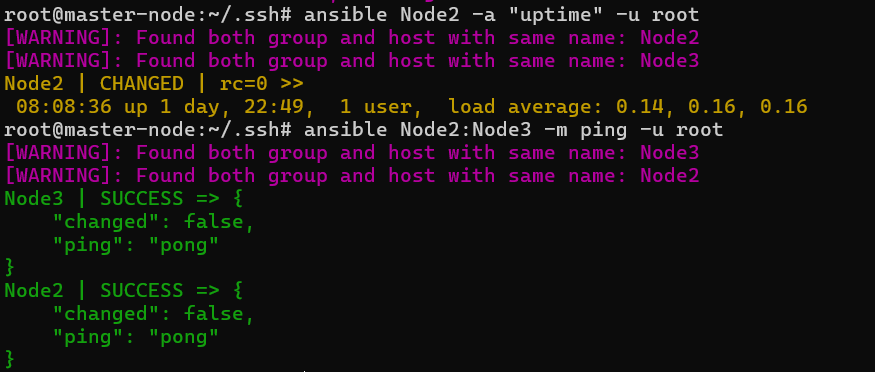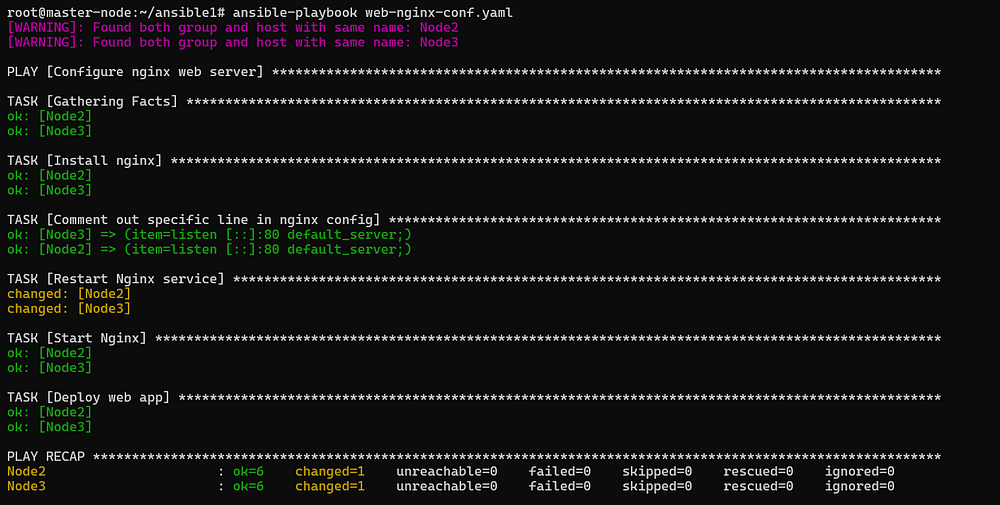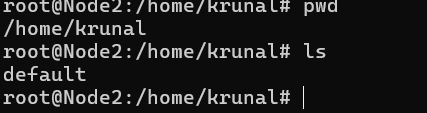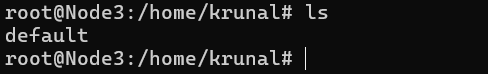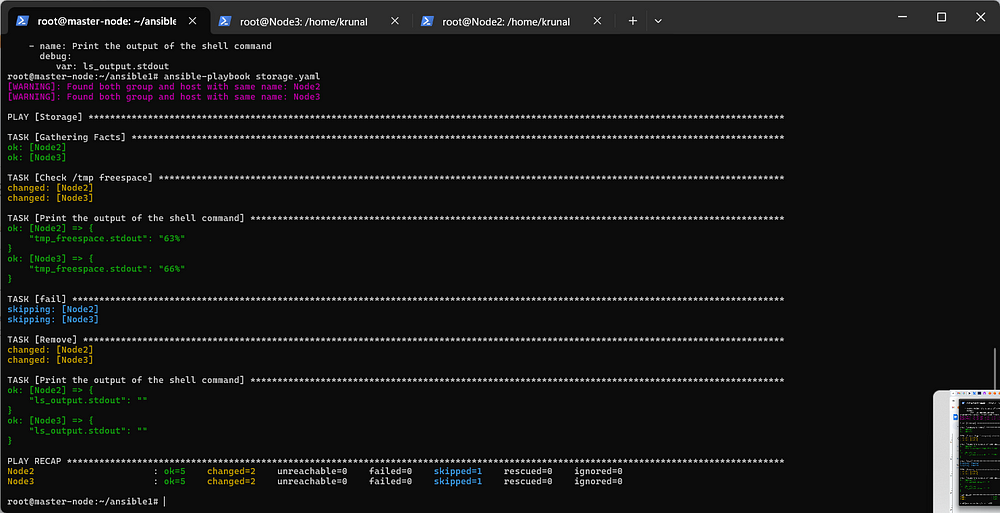Ansible Installation and Configuration Guide: Checks disk space on remote servers and deletes specified files if the space is above a certain level
Introduction to Ansible:
Ansible is an open-source automation tool that simplifies the process of managing and configuring servers, applications, and network devices. It allows you to automate repetitive tasks, deploy applications, and manage infrastructure efficiently.

Installation Requirements
Control Node Setup
Ansible requires a control node, which can be any machine with Python 3.8 installed.
For managing nodes, Ansible communicates over SSH and SFTP or WinRM for Windows hosts.
Managed nodes must have Python 2 (version 2.6 or later) or Python 3 (version 3.5 or later) installed.
For Windows nodes, PowerShell 3.0 or later and at least .NET 4.0 are necessary.
Installing Ansible
- Ensure pip is installed on your system:
curl https://bootstrap.pypa.io/get-pip.py -o get-pip.py
python get-pip.py --user
2. Install Ansible using pip:
python -m pip install --user ansible
3. Verify installation:
ansible --version
Setting up Inventory File
The inventory file in Ansible records details of managed nodes and organizes them into groups and subgroups.
Create or edit the inventory file:
sudo nano /etc/ansible/hosts
Example inventory file:
[servers]
server1 ansible_host=203.x.xxx.xxx
server2 ansible_host=203.x.xx.xxx
[all:vars]
ansible_python_interpreter=/usr/bin/python3
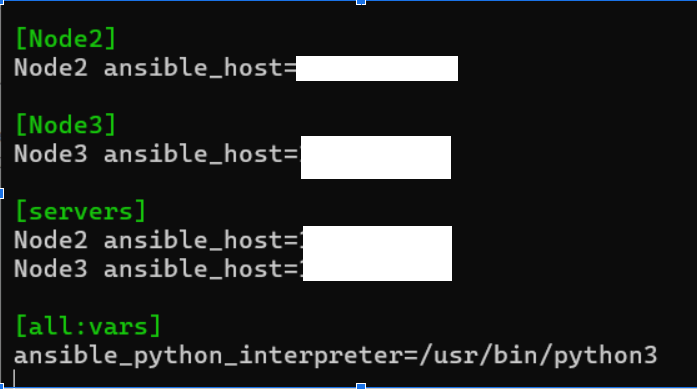
List inventory details:
ansible-inventory --list -y

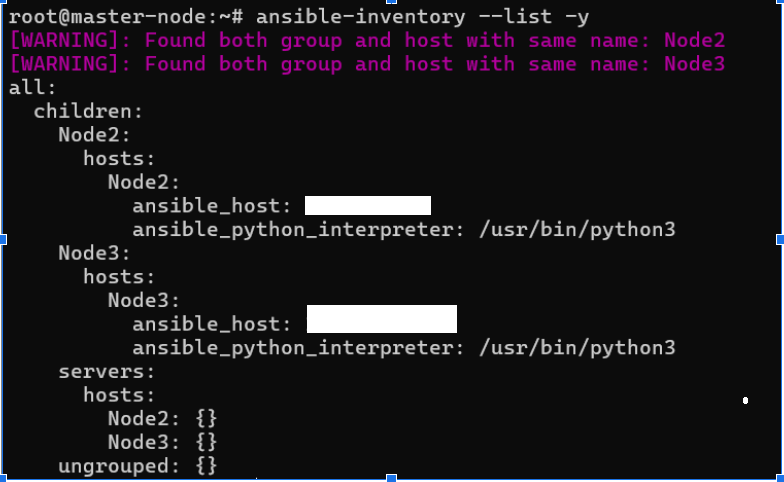
Configuring SSH Keys
SSH keys enable secure communication between the Ansible server and managed nodes.
Generate SSH key pair:
ssh-keygen
Copy the public key to managed nodes:
ssh-copy-id -i $HOME/.ssh/id_rsa.pub root@203.0.113.111
ssh-copy-id -i $HOME/.ssh/id_rsa.pub root@203.0.113.112
Test connection:
ansible all -m ping -u root
Targeting Individual Hosts and Groups
Ansible allows targeting specific hosts or groups for executing commands.
- To target a single host:
ansible <hostname> -m <module> -a <arguments>
To target a group:
ansible <groupname> -m <module> -a <arguments>
Playbooks
Playbooks are YAML files defining tasks and configurations to be applied to managed nodes.
Web-nginx.yaml
This playbook installs and configures an Nginx web server.
---
- name: Configure nginx web server
hosts: servers
become: true
become_user: root
become_method: sudo
tasks:
- name: Install nginx
ansible.builtin.apt:
name: nginx
state: latest
- name: Comment out specific line in nginx config
ansible.builtin.lineinfile:
path: /etc/nginx/sites-available/default
regexp: '^(\s*listen\s+\[::\]:80\s+default_server;)'
line: "# {{ item }}"
loop:
- "listen [::]:80 default_server;"
- name: Restart Nginx service
ansible.builtin.service:
name: nginx
state: restarted
- name: Start Nginx
ansible.builtin.service:
name: nginx
state: started
enabled: yes
- name: Deploy web app
ansible.builtin.copy:
src: index.html
dest: /var/www/html/
Storage.yaml
This playbook checks disk space on remote servers and deletes specified files if the space is above a certain threshold.
---
- name: Storage
hosts: servers
become: yes
tasks:
- name: Check /tmp freespace
shell: sudo df | grep /dev/mapper/ubuntu--vg-ubuntu--lv | awk '{print $5}';
register: tmp_freespace
- name: Print the output of the shell command
debug:
var: tmp_freespace.stdout
- fail:
msg: '"{{ tmp_freespace.stdout }}" value'
when: tmp_freespace.stdout|float is gt 50
- name: Remove
shell: rm /home/krunal/*;
register: ls_output
- name: Print the output of the shell command
debug:
var: ls_output.stdout
Conclusion
This guide provides a comprehensive overview of installing and using Ansible for server management and automation. With Ansible, you can streamline your workflows, improve efficiency, and maintain consistency across your infrastructure.
Follow me :
Linkedin: https://www.linkedin.com/in/harshaljethwa/
GitHub: https://github.com/HARSHALJETHWA19/
Twitter: https://twitter.com/harshaljethwaa
Medium: https://medium.com/@harshaljethwa19
Thank You!!!